- Clueless Founder
- Posts
- STOP using WordPress in 2024
STOP using WordPress in 2024

WordPress powers more than 43% of the web. It is, definitely, the most popular website builder on the planet. Today I will try to convince you why you shouldn’t use it anymore in 2024.
I created my first WordPress website when I started freelancing in 2016. At the time, WordPress is the only good way to build a website without code. I continue to develop more websites with WordPress. It was great at the beginning. But things started to get worse.
After running on WordPress for several years, I faced many frustrations maintaining simple websites. Websites started to slow down, and things broke frequently, which ended up costing me more time and money just to keep websites working. Let’s break down the problems I found using WordPress.
Hidden costs — WordPress.org is free. You can launch your new website with literally $0. But is it really free? If you create a website for fun, then yes. But if you create a business website, serving real customers, heck no. It will end up costing you a lot more for hosting, performance plugins, security plugins, utility plugins, maintenance, and many more. To sum up, it’s free to create a shitty website, but quite costly to create a professional one.
Plugins — WordPress started as a blogging platform. Then people want it to do everything else, so they develop plugins for it. To create a functional website, you need a lot of plugins. Some are free, but the good ones are not.
Everything requires plugins. Oh, you want a nice form on your website? install a plugin. Oh, you want a popup to show promotions? install a plugin. Oh, you want a cookie banner? install a plugin. This happened until you ended up having 20+ plugins installed which significantly slowed down your entire site. Oh, you want your website to run faster? Install a plugin!Dependencies— What makes WordPress easy to build are themes. You can find millions of beautiful WordPress themes to buy. Once you install it, it looks great. After a while, it starts to fall apart. This is because most themes depend on a set of plugins. If one of the plugins stops working, so as your theme. Not only themes that tie to the plugins. Some plugins themselves also tie to other plugins, making this a big mess.
Maintenance — If you think that you design a website, launch it, and leave it be forever, you are dead wrong. Your website needs to be updated. Just like your phone, it will get an OS update with new functionality and security patches. WordPress will release software updates and your website will update itself automatically. Right? No.
You need to update your WordPress site manually. Why? Because of the plugins.
When you update your website to a new version, some of the plugins will not be compatible and will stop working. So you need to wait until all the developers of the plugins you installed fix their plugins. Big ones are quick, small ones might take weeks, or never get updated. If you run into a plugin with inactive dev, you will need to find new plugins to replace. The worst part is, that even after the update, some updates will still break your website regardless.Security —WordPress powers so many websites that it attracts malware. And there are so many ways malware can get to your website. One of them is… you guess it… plugins. Each plugins are developed by different developers around the world. If one of your plugins is compromised, then your entire site is doomed.
No support — Once your site gets infected, now what? You need to fix it or hire someone to do so. WordPress offers no support. It is open-source and free so they have no responsibility to maintain it for you. Some plugins will provide support. But you have 20+ plugins. So which one is breaking your website? No idea. Let’s uninstall all of them and activate them one by one. Then you find it and contact the developer. Turns out hundreds of other people are posting on the support forum about your exact problem. Then you wait for 2 weeks and luckily they fix it.
This scenario is fine if it is a hobby website. But we are doing business here. If your website is down for 2 weeks, losing a lot of money, and raging a lot of customers, you are the only one to blame.Learning curve — Launching a WordPress website is easy. There are tons of tutorials on the internet for you to follow. However, developing a good WordPress website is not easy. You need to learn how to choose a good hosting. You need to learn how to optimize your website for speed. You need to learn about security and how to deal with malware. You need to learn how to deal with spam. You need to learn how to choose a good theme. You need to try tons of plugins. You need to learn a lot.
Because of the frustrations above, I started seeking alternatives. It’s time to move on. In 2022, I decided to jump ship to other platforms entirely.
WordPress alternatives
WordPress tries to be everything, but not good at anything. If you want to build a website for a specific business use case, there is most likely a better solution that serves your specific needs. Let’s see what I recommend today.
Webflow — for business websites

Webflow is by far the most powerful website builder. It is sad to see very few people using it in my country. It has all the functionality you need to create a professional website built into the platform. It produces clean code which helps with website speed and SEO.
With all the greatness, here comes the downsides. Webflow is a complex tool with a steep learning curve. You need to have a basic understanding of how web layout works. The interface is quite overwhelming for beginners too. I mean look at the tool, it looks like Photoshop. But once you get past the learning phase, this is the best website builder you can find.
Shopify — for e-commerce websites

Shopify is not only a website builder, but an e-commerce platform. While you can use WordPress + WooCommerce, you will get into the maintenance hell again. Shopify removes all those hassles and lets you focus on the most important aspect of e-commerce business, selling.
Since the platform is standardized, you may find it limited in customizability. But for most people, this is much more than good enough to run a stable e-commerce website.
Framer — for personal or small business websites

Framer is the easiest way to design and publish a website. Designers may prefer Framer over Webflow because of the simple design process.
In Webflow, you will need to design your website in another software, in most cases, Figma. Then you need to recreate those designs in Webflow. In Framer, it is much simpler as the tool itself is also a design tool. So you can skip Figma and start designing websites in Framer directly. Once the design is finished, just click publish and your website will be live.
Framer is new in town so they still miss a few functionalities. But if you are a designer and looking to create a simple website, you will love it.
Ghost — for blogs
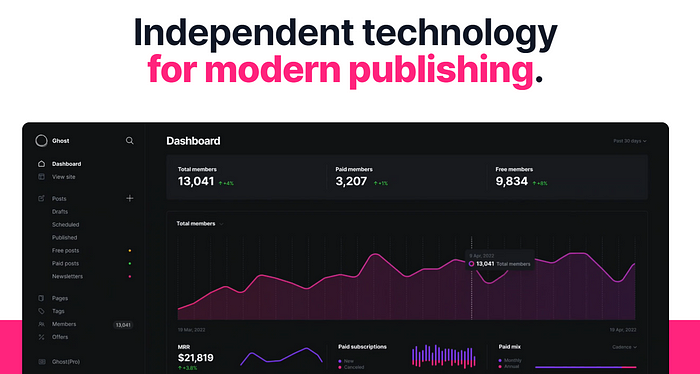
Ghost is a powerful app for professional publishers. While WordPress was originally built to be a blogging platform, it lacks many features to call it a modern publishing platform.
On the other hand, Ghost comes with essential tools like membership, newsletter, monetization, analytics, and integration with other apps.
Your turn
The only situation in which I would still recommend WordPress is if you already have a WordPress website with a team to maintain it. If you already have a running website and business, don’t reinvent the wheel. WordPress still had its upside of a big community, and a wide range of providers to support and maintain.
However, if you are looking to start a new website in 2024, and you are the one managing the website, avoid WordPress at all costs.
Reply